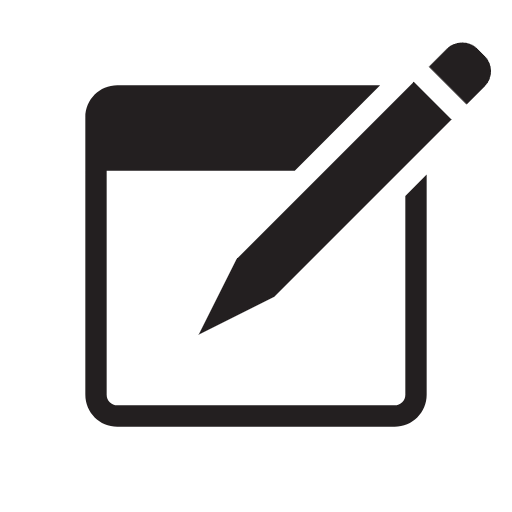
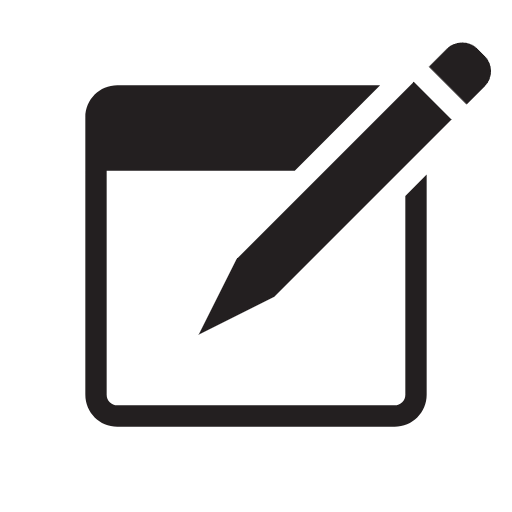
Improving e-learning accessibility for individuals with disabilities is crucial for ensuring equitable access to education. Here are some effective ways to enhance accessibility:
1. Design for Accessibility from the Start: Incorporate accessibility principles into the initial design phase of e-learning platforms and content creation. This includes using accessible colors, fonts, layouts, and navigation structures.
2. Provide Alternative Formats: Offer content in multiple formats such as text transcripts for videos, audio descriptions for visually impaired learners, and captions for those with hearing impairments. Providing content in various formats ensures that learners can access information in a way that suits their needs.
3. Keyboard Accessibility: Ensure that all functions of the e-learning platform can be accessed using a keyboard alone, without relying on a mouse. This is essential for individuals who cannot use a mouse due to mobility impairments.
4. Use Semantic HTML: Utilize semantic HTML to structure content properly. This helps screen readers and other assistive technologies interpret and present content accurately to users with disabilities.
5. Provide Descriptive Links and Headings: Use descriptive link text and meaningful headings to improve navigation for screen reader users. Clear and concise headings help users understand the structure of the content and navigate through it easily.
6. Alt Text for Images: Include descriptive alt text for images to provide context for visually impaired users who rely on screen readers. Alt text should convey the purpose and content of the image accurately.
7. Accessible Assessments: Ensure that assessment methods are accessible to all learners. Provide alternative assessment formats and accommodations for individuals with disabilities, such as extended time or alternative formats for exams.
8. User Testing with People with Disabilities: Conduct usability testing with individuals with disabilities to identify accessibility barriers and gather feedback on how to improve the e-learning experience for all users.
9. Provide Training and Resources: Educate instructors, content creators, and developers about accessibility best practices and provide resources and tools to help them create accessible content and platforms.
10. Regular Accessibility Audits: Conduct regular accessibility audits of e-learning platforms and content to identify and address accessibility issues. Accessibility standards and guidelines evolve, so it's important to stay updated and make continuous improvements.
By implementing these strategies, e-learning platforms can become more inclusive and accessible to individuals with disabilities, providing them with equal opportunities to participate in online education.